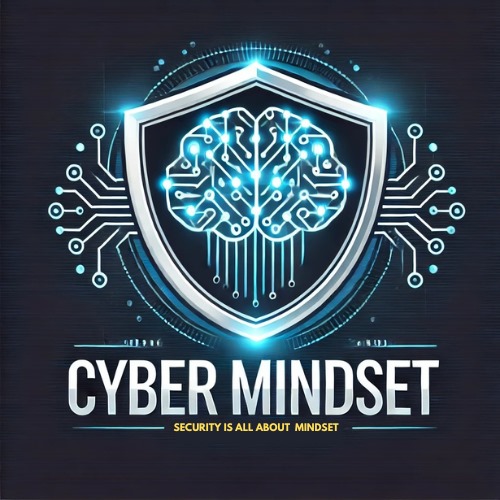Controlling who has access to your company’s systems and data is more important than ever. Identity and Access Management (IAM) guarantees that only rightful individuals have access at the right time, protecting against insider threats and data breaches.
IAM includes access control, identity governance, and authentication in addition to passwords. Everything you need to know is covered in this guide!
What is Identity and Access Management (IAM)?
Identity and access management (IAM) is a framework of procedures, regulations, and technologies that help manage digital identities. With an IAM architecture in place, IT security teams can manage user access to key information within their companies.
IAM technologies use methods such as single sign-on (SSO), two-factor authentication, and privileged access management to securely store identity and profile data while also managing data governance functions to ensure that only necessary and relevant data is exchanged.
Importance of IAM
IAM, or Identity and Access Management, is really important because it helps businesses give the right people access to the right resources, while keeping everything secure. As business leaders and IT teams, we’re constantly trying to balance between letting employees work easily and protecting sensitive data. With more people working remotely and using cloud services, it’s become even harder to control who’s accessing what, from where. That’s why IAM is so valuable—it allows us to control user access in a intelligent and secure manner.
Security is no longer about firewalls; it’s about knowing who is in the system at all times. IAM tools now employ such things as biometrics, artificial intelligence, and behavior monitoring to stay ahead of today’s threats. It also enables zero-trust security, which means no one is automatically trusted, even if they’ve been in before. This approach helps limit how far attackers can move if they do get in. If an organization overlooks IAM, it stands to experience data breaches and cyberattacks, given that hijacked login credentials are one of the primary modes hackers use to enter. IAM enables us to automate access management, minimize the errors of human behavior, and be one step ahead of potential threats.
Also Read: What is Ethical Hacking? Courses, Fees & Certification
Identity and access management vs identity management
| Identity Management | Identity and Access Management (IAM) |
| Focuses on creating and handling users’ digital identities. | Combines identity management with rules to make sure users follow company security policies. |
| Main tasks include: – Creating, updating, or deleting user accounts – Keeping identity info up to date – Checking who someone is before giving them access | Main tasks include: – Letting users sign in once and access many systems (called Single Sign-On or SSO) – Setting rules about who can do what – Adding extra layers of security, like using a password and a code (called Multi-Factor Authentication or MFA) – Allowing or blocking access to certain tools or data based on rules |
Benefits of identity access and management and identity management
- Follow the “least privilege” rule
We only give users access to the stuff they truly need—nothing more. - Use detailed access controls
We make sure people get just the right amount of access, not too much. - Automate joining and leaving
When someone joins, changes jobs, or leaves, access is automatically given, updated, or removed—so we don’t have to do it all manually. - Make logging in easier with Single Sign-On (SSO)
Users can log in once and use that same login across different systems—it saves time and frustration. - Boost productivity
IAM helps everyone get to the tools they need faster, and it also takes a lot of repetitive work off IT’s plate. - Get rid of weak passwords
We can set up password rules to make sure everyone uses strong passwords and stays secure. - Spot risks early
With the help of AI, we can catch weird or risky behavior in how people access data. - Track how we’re doing
We can measure how well our identity systems are working and make improvements when needed. - Watch out for insider threats
IAM helps us spot unusual behavior from inside the company that might be a sign of trouble. - Make compliance easier
It’s easier to follow rules and prove it to regulators because IAM keeps good records of who accessed what and when. - Support zero trust
We don’t just trust someone because they’ve logged in once—we check what they need, when they need it, every time.
How They Work?
Identity and Access Management (IAM) and Identity Management systems work by first creating a digital identity for each person or system that needs access. That means everyone gets their own profile with the info they need to log in and do their job. Once that identity is set up, the system keeps it up to date, it can change details, monitor activity, and make sure everything stays current as people join, change roles, or leave.
IAM systems help us control exactly who can access what. Instead of giving broad access with just a username and password, we set specific rules for each person based on their role. That way, no one gets access to things they don’t need, which keeps our data safer and reduces the chances of mistakes or cyberattacks.
These systems also keep an eye on all the info coming in. If something changes, like a role update or new security policy, the IAM system updates itself automatically. It follows a set of rules to adjust permissions, then sends that updated info to other systems. This constant monitoring helps everything stay secure and efficient without us having to do it all manually.
Conclusion
Identity and Access Management (IAM) is a crucial part of keeping an organization secure, efficient, and compliant. It helps us control who can access what, making sure only the right people get the right access at the right time. By using tools like single sign-on, multi-factor authentication, and automated access controls, IAM not only boosts security but also improves productivity and reduces human error. As businesses grow and more people work remotely or in the cloud, having a strong IAM system in place isn’t just helpful but it’s also essential.